“Oh no they didn’t!”
What if your local brick and mortar business has no website, but imposters have made fraudulent websites, claiming to be your business? Now your customers are talking about “your website” and possibly giving business to these imposters, thinking they are doing business with you.
What should you do? Do you need to get yourself a website? Let’s consider this scenario, using the example of Sykes the Florist, an awesome local business in Lowell, MA who recently had this experience.

Whether or not you even have a website, all businesses today must have a Google Business Profile. You either need to create a Google Business Profile or, if there already is one for your business, you need to request ownership of the Business Profile.
To do the latter, find your business by searching Google, and then click on “Claim this business” when you find it. For more information on this process, see this Google Business Profile Help article.
Your Google Business Profile is central to this solution, and will serve you well in many other ways too. Set up and verify, or get access to your existing Google Business Profile before continuing. This step is key!
Once you have access to your Google Business Profile and you’re verified, congrats!
What I urge you to do now is to create a very simple, single-page website. You can hire a professional to do this or you can do this on your own for low cost or even for free.
After you make this very simple website, verify ownership of the website with Google so that you can add this new simple website to your Google Business Profile as your website within Google. This is very important because then when anyone Googles your business name, this will be what they see first!
How to make your own free (or almost free) website
Please read How to Make Your Own Free (or Almost Free) Website for details on this. You can follow my guide or not – do this however you want – but you do need to make a simple website in order to reclaim your online identity from imposters. All you’re going to make is a minimal contact page (as shown below – scroll down to see a complete demo within this post). Once you have your new simple website connected to your Google Business Profile, you can celebrate saving the day yet again.
The rest of this post here details what content your new simple website needs to have.

What you should include on your simple, single page website
Your simple website, for a company that didn’t really want to have a website but now needs something because of imposters, is strategic. Its purpose is to make sure all potential customers know how and where to do business with you. Right? That’s it. What you should include is as much information as is needed for current and potential customers to conduct any possible business with you, given the situation of having imposter sites that have been using your business identity.
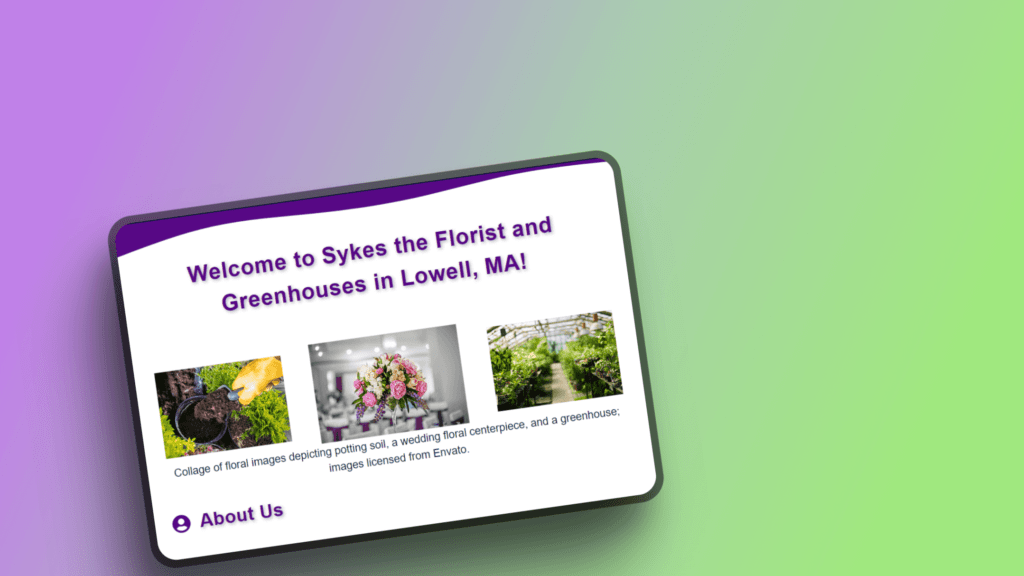
What follows is an example layout for such a simple contact website, using Sykes the Florist as a model.
Welcome to Sykes the Florist and Greenhouses in Lowell, MA!

About Us
We are a third generation family-owned and operated full-service florist shop with the only working greenhouses in Lowell. We specialize in weddings, birthdays, funerals and your everyday floral needs.
We also have five greenhouses! In the spring, they are in full bloom with locally grown flowering and vegetable plants. Let our family tradition become part of yours!
Please note that this is the one and only official website for Sykes the Florist and Greenhouses in Lowell, MA. This site was created because imposters were using our identity to create fraudulent sites in our name, and we want to be sure that our customers and neighbors are not misled.
We have no other website on the internet except for the one you are presently viewing.
Thank you for your decades of continued patronage and connection. We look forward to continuing to meet your gardening and floral needs for generations to come.
Sincerely,
[business owner signatures – as an accessible image – can go here, or names]
[insert a key photo here, representative of the family business/legacy/shop]
How to Order
To place an order please either call us on the phone or stop in to the shop in person.
Navigate to 1300 Lawrence Street Lowell, MA
Our Business Hours
Monday 8:30am – 3pm
Tuesday 8:30am – 3pm
Thursday 8:30am – 3pm
Friday 8:30am – 3pm
Saturday 8:30am – 3pm
Reviews
Please feel free to browse our online reviews and, if you want to, share your experience of working with us in these places.
Check out our facebook reviews!
Contact Us
Your simple, single page website can end here! That’s not too bad, right? The most important thing is to get your Google Business Profile squared away, and then to verify your domain with Google (that you register in order to make this super simple, single page website). You do that so it can be linked as your website in your Google Business Profile. That authority will go miles to putting the fraudulent imposters out of the running for any web traffic seeking your actual business information, because Google will always prioritize itself in search results, so… you win!

You should also pursue action against the imposters for identity theft. Look up where the imposter sites are hosted, using a whois lookup at https://lookup.icann.org/en. Contact the host or the domain provider and report that the malicious domain name is being used for identity theft. The host and/or the registrar will help you.
If your customers have lost money, encourage them to file disputes for those charges and publicize that this was not you. It’s quite possible that the bad actors are not even in your country, and this is just a scam that they run, which is quite different from the personal relationships you have with your face-to-face clients.
Consider publicizing locally both about your eperience and your new website – in the spirit of transparency and of helping your customers avoid fraudsters. It could even make a good local interest news story, if you want to run it by an editor.
Get the Direct Link to your Google Reviews, and Use it!
One more thing! For your new simple website, get the direct link to your Google Reviews, since you’re making a static website and you’ve got your google Business Profile squared away. How do you get the direct link to your Google Reviews? Check it out:
Log in to Google Business Profile Manager (https://www.google.com/business/). Click on the name of your business. Now on the main page for your business, scroll down and look below your business listing. You should see your reviews, and a button that says “Get more reviews” – click that button! It will generate your Review Link. Copy that link. That’s the exact link to share anywhere you want to invite Google Reviews.
Put the link to your Google Reviews on your new website, share it on your social media, email it to customers, print a little QR code to that link and set it on your shop counter, etc.

